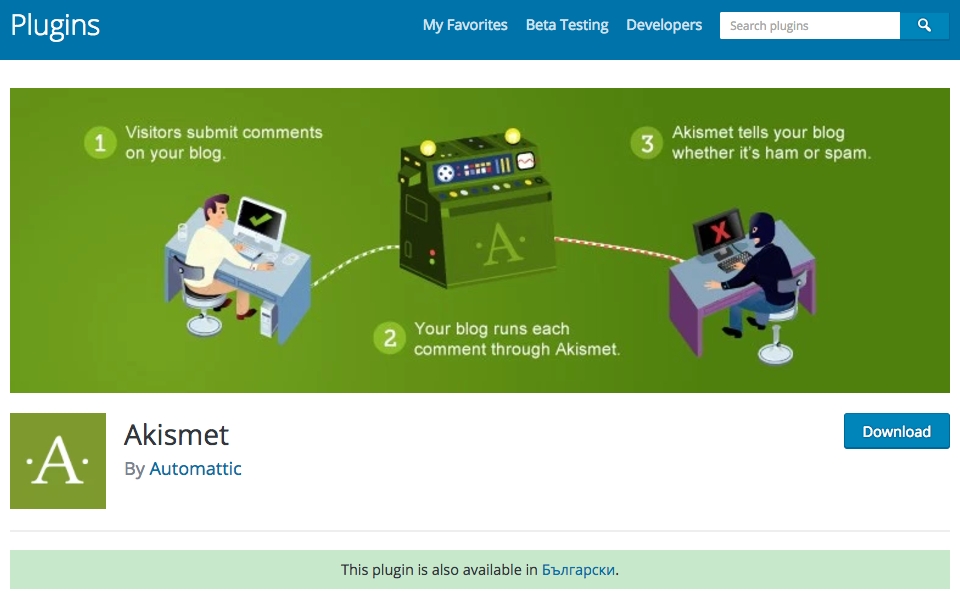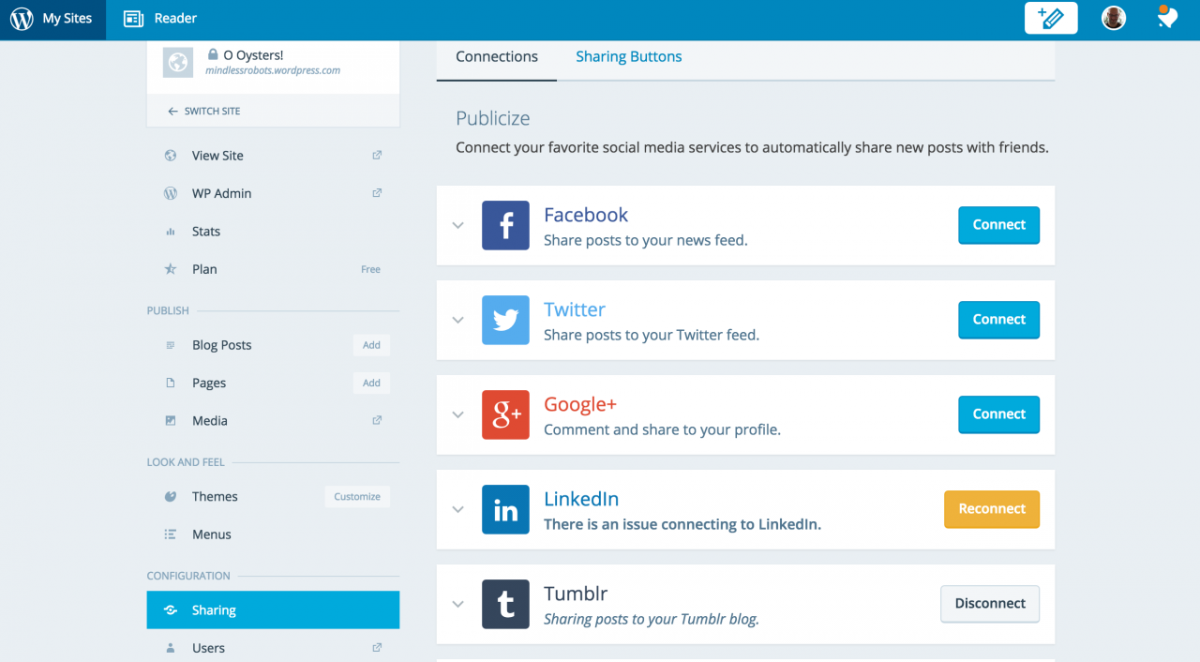HTTPS is the present, not the future. With everyone including Google’s search algorithm’s insisting that our websites become secure by default, HTTPS is the way to go.
HTTPS is the present, not the future. With everyone including Google’s search algorithm’s insisting that our websites become secure by default, HTTPS is the way to go.
In the past, HTTPS was complicated, expensive and not available for all. That changed on December 3rd, 2015 when a service called Let’s Encrypt entered its public beta. Backed by several major sponsors, the service caught on quickly. As of summer 2016, more than 5 million SSL certificates had been issued by Let’s Encrypt, nearly four million of which were active and unexpired. Nancy Thanki, from Automattic is going to help all of us get started with Let’s Encrypt!
If you are not familiar, Let’s Encrypt is a free, automated, open certificate authority that allows users to encrypt the data flowing to and from their websites easily and for free. The goal of Let’s Encrypt is to make data transfer over the internet secure by default. Towards that end, they have invested a considerable amount of time and energy in making it easy for users of all stripes to secure the data flowing in and out of their websites.
You may have already considered encrypting your website before — perhaps to perform better in search engines, or to gain the ability to accept payments on your website. Regardless of whether you’ve considered enabling SSL on your website or not, the goal of this talk is to demonstrate why encryption on your website matters. We will look at some practical examples and live demos of what data can be stolen from your website, even if you are using an encrypted wifi connection. Likewise, we’ll talk about how encryption of all websites — whether they’re dealing with sensitive information or not — makes the web a safer place for all of us.
Last, of course, we will look at how you can get started with Let’s Encrypt on your website. We’ll review the options available to you on common hosting providers, as well as walk through the steps for how you can set this up for yourself, if you have administrative access to your server.
If you already have Let’s Encrypt enabled on your site, this talk may be basic for you (although we’ll do a few cool demos that make for great party tricks, so feel free to stop by).
If you’ve never accessed your hosting provider’s website admin area (CPanel, Plesk, etc), this talk might be a bit hard for you to follow (although you should totally come and ask questions both during the presentation and after).
If you have a website and you’ve thought about enabling SSL on it but you just haven’t gotten around to it yet, this talk will be perfect for you. By the end of this presentation, you should not only know how to enable encryption on your website, but you will understand why it’s so important that you do.
It sounds like an intimidating topic, but we can do this. Come on and let’s encrypt!


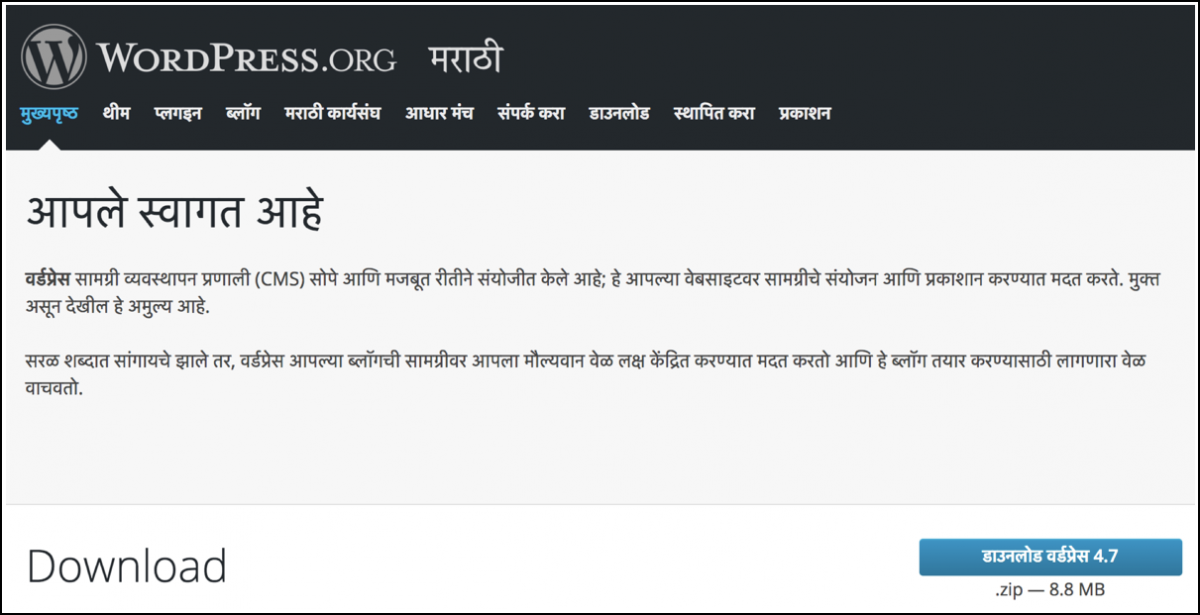
 A WordCamp in Pune without a Marathi session doesn’t feel like Puneri WordCamp!
A WordCamp in Pune without a Marathi session doesn’t feel like Puneri WordCamp!